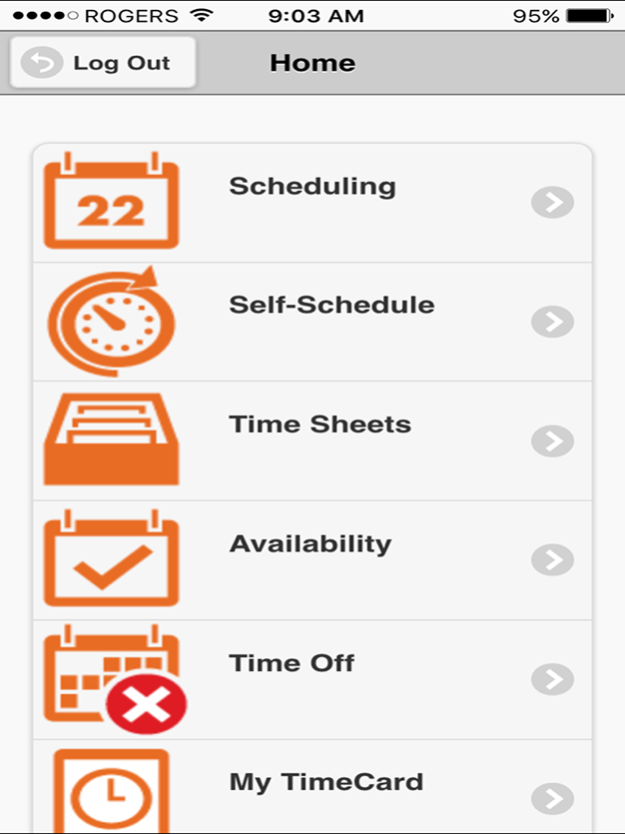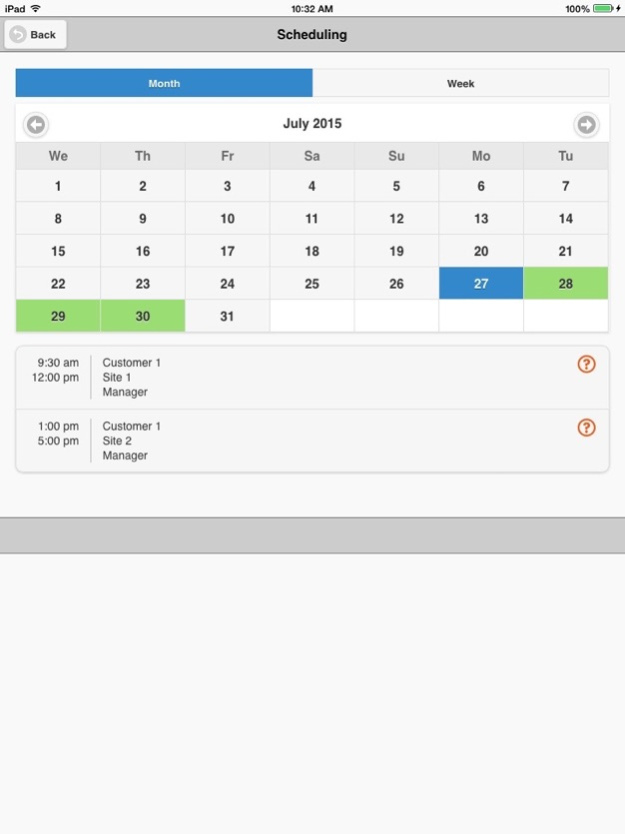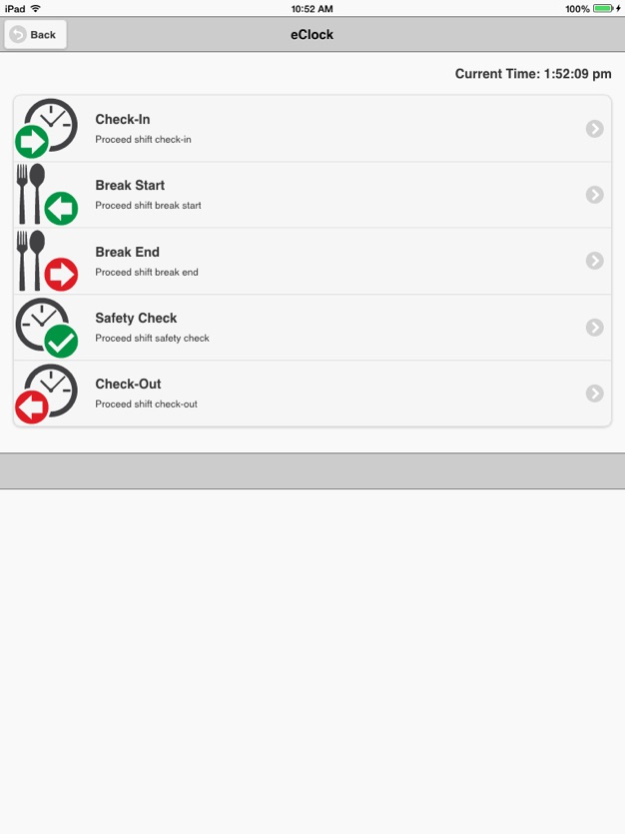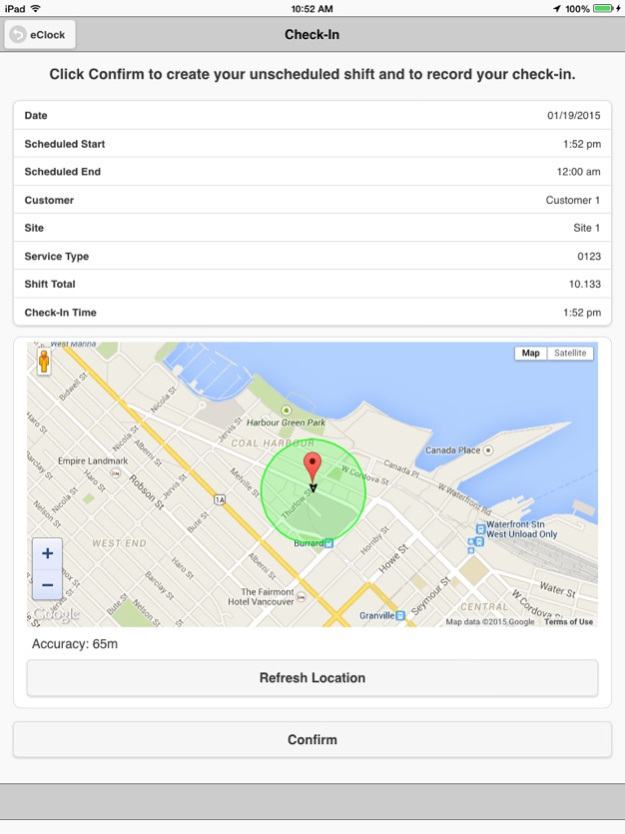Web Xpress 1.0.14
Continue to app
Free Version
Publisher Description
Celayix Web Xpress for Mobile allows staff to clock-in and clock-out of shifts at remote locations using their smartphone. The mobile app features a number of capabilities including self-scheduling, location capture, geo-fencing and safety check for your scheduling and time tracking needs.
SCHEDULES
Your staff can now easily view their upcoming shifts on their smartphone without calling in to find out when they are working next. Staff can also “Confirm” a shift to provide certainty that shifts will be covered.
SELF-SCHEDULING
For businesses using self-scheduling, you can publish open shifts to the app for your staff to view and self-schedule. Our rules engine will ensure your business rules such as employee qualifications, hourly rates, and overtime rules are enforced.
AVAILABILITY
Your staff can use the app to check off their availability. This ensures employees do not get scheduled when they are not available and supervisors can quickly find replacements without spending hours on the phone.
MOBILE CLOCK-IN/CLOCK-OUT
Employees can clock-in at remote locations without a dedicated time capture device at every location. The result is precise time capture and compliance record.
TIME CARD
Employees can select a time or pay period and view their actual hours worked and earned shifts.
TIME SHEETS
Mobile or field employees can keep track of time spent on projects or customers right on their mobile when it’s not feasible to clock-in/out to capture time.
TIME OFF
Staff can submit Time Off requests from the app. Requests are sent to supervisor for review and approval.
GPS LOCATION CAPTURE
The employees’ location is verified at time of clock-in and documented for compliance.
GEO-FENCE CLOCK IN PERIMETER
For large remote sites, a geo-fence can be set up allowing employees to clock-in at any point of entry.
MOBILE MEAL BREAK MANAGEMENT
Employees can clock in and out of regulated meal breaks with their mobile which is documented for compliance.
SAFETY CHECK & COVERAGE VERIFICATION
Employees can perform safety checks at remote locations and coverage confirmed through regular check-ins.
Jul 22, 2016
Version 1.0.14
This app has been updated by Apple to display the Apple Watch app icon.
Fixed issues with login.
About Web Xpress
Web Xpress is a free app for iOS published in the Office Suites & Tools list of apps, part of Business.
The company that develops Web Xpress is Celayix Software. The latest version released by its developer is 1.0.14.
To install Web Xpress on your iOS device, just click the green Continue To App button above to start the installation process. The app is listed on our website since 2016-07-22 and was downloaded 10 times. We have already checked if the download link is safe, however for your own protection we recommend that you scan the downloaded app with your antivirus. Your antivirus may detect the Web Xpress as malware if the download link is broken.
How to install Web Xpress on your iOS device:
- Click on the Continue To App button on our website. This will redirect you to the App Store.
- Once the Web Xpress is shown in the iTunes listing of your iOS device, you can start its download and installation. Tap on the GET button to the right of the app to start downloading it.
- If you are not logged-in the iOS appstore app, you'll be prompted for your your Apple ID and/or password.
- After Web Xpress is downloaded, you'll see an INSTALL button to the right. Tap on it to start the actual installation of the iOS app.
- Once installation is finished you can tap on the OPEN button to start it. Its icon will also be added to your device home screen.